Bench Testing
A guide to systematically test surveys before data collection to identify and fix skip logic issues, unclear wording, and missing response options.
- Bench testing ensures that your survey functions correctly by identifying and fixing issues such as skip logic errors, unclear wording, and missing response options before data collection begins.
- Involving multiple team members and using tools like SurveyCTO’s “Test” feature or enumerator feedback during training enhances the thoroughness and reliability of the bench testing process.
What is Bench testing?
Bench testing is the process of testing a survey to ensure that it functions correctly and as intended. This involves checking for skip logic issues, verifying that all questions display appropriately, and ensuring that the survey flows from start to finish. Bench testing helps identify and fix any potential problems before you administer the survey to respondents, thereby improving data quality and reliability.
Bench Testing Priorities
Bench testing simulates different response scenarios to verify that your programmed survey works as intended. A thorough bench test involves systematically reviewing each question while considering these key aspects:
- Survey Flow: Does the survey run from start to finish in all scenarios?
- Response Options: Are all possible answers covered, including “don’t know” and “refuse”?
- Numeric Constraints: Are appropriate limits set for numeric inputs?
- Skip Logic: Does the branching logic work correctly? Are questions showing or hiding as intended?
- Enumerator Guidance: Are hints provided where needed to ensure consistent question delivery?
The technical review of SurveyCTO xlsform code should focus on:
- Choice Lists: Check for duplicate or overlapping options
- Variable Names: Ensure they are under 32 characters—shorter in repeat groups
- Best Practices: Verify compliance with SurveyCTO standards—rosters, audits, etc.
How to Bench Test
Effective bench testing requires input from multiple team members and should be an ongoing process throughout survey development.
In the Office
Key resources for office testing include:
- Field managers
- Research assistants
- Project managers
- Available enumerators
- Fresh eyes from other teams
Using SurveyCTO’s “Test” feature allows you to:
- Simulate different scenarios without submitting data
- Save progress for various respondent profiles
- Review constraints and skip logic in real-time
- Switch between testing and editing
During Enumerator Training
Enumerator training provides a crucial opportunity for final survey validation:
- Quality Feedback: Enumerators can identify:
- Unclear wording
- Missing answer options
- Constraint issues
- Skip logic problems
- Role-Playing Benefits:
- Creates realistic testing scenarios
- Generates dummy data for analysis
- Helps standardize question delivery
- Familiarizes enumerators with the survey flow
As enumerators inevitably find issues and bugs within the survey, be sure to write these down and track all changes. One solution is to include the “comments” field type in SurveyCTO. SurveyCTO forms allow for a “comments” field type, where enumerators can add comments to survey questions while administering a survey. In order to use this, include a “comments” field type, and name the variable. See the example below:
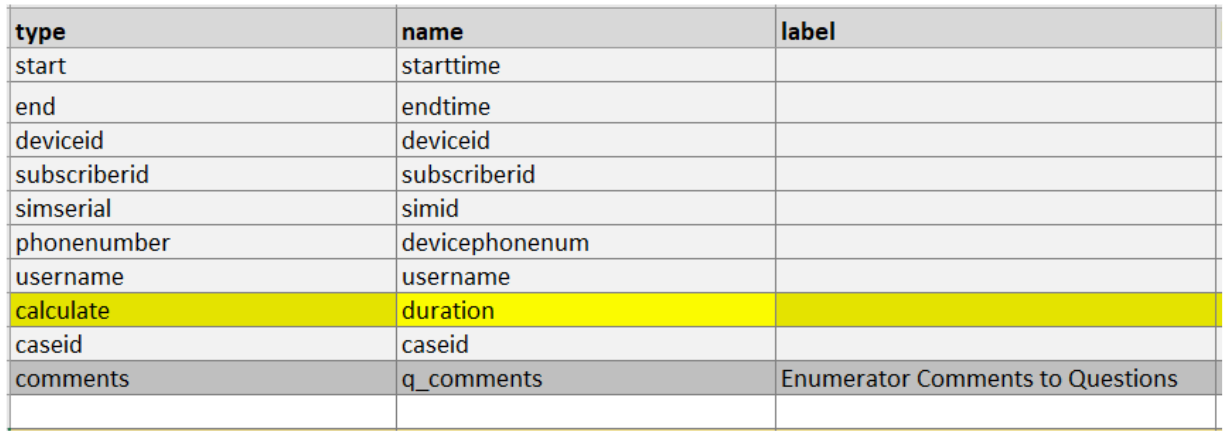
This field type creates an option for every question in the survey where enumerators can comment on the question. This can include survey logic issues, missing options, confusing wording, or any other issues an enumerator has with a question. It appears next to other options as a pencil while administering the survey:
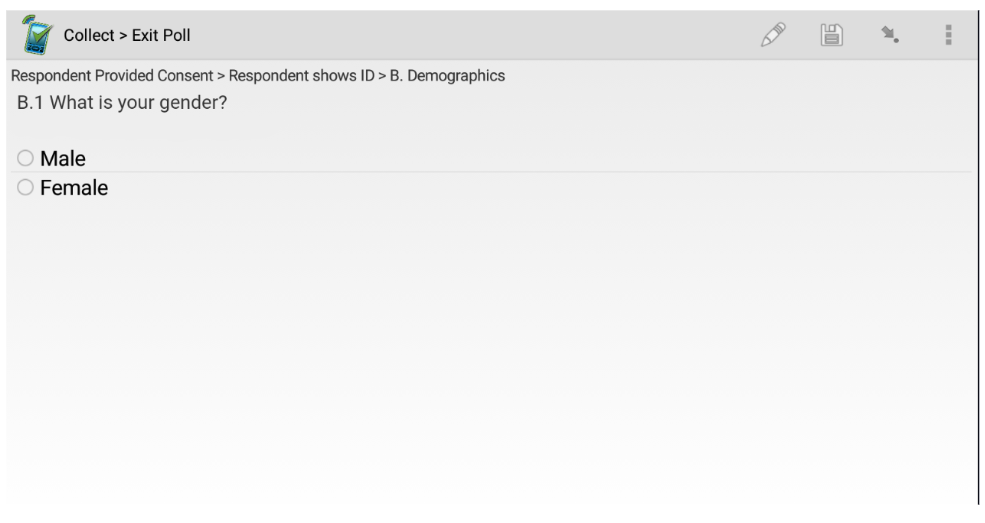
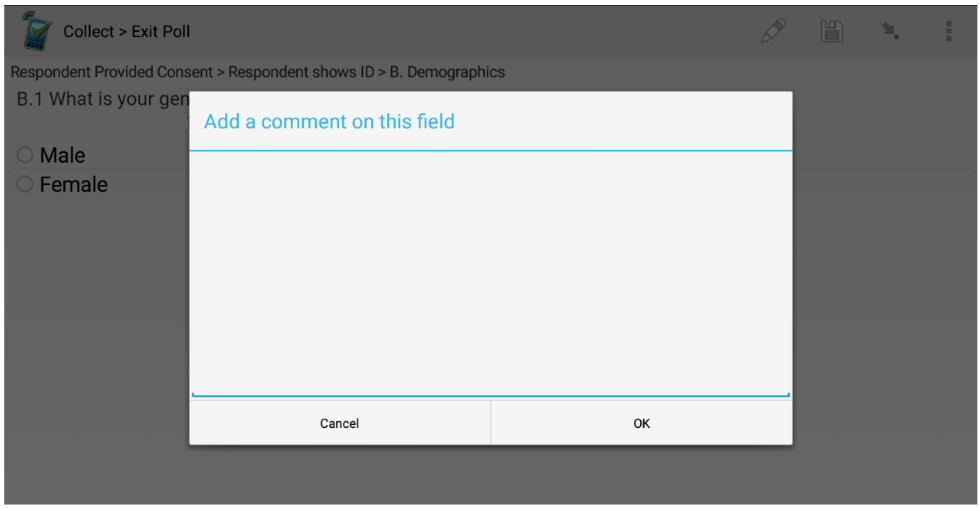
The system exports comments as media files, similar to audio audits or images. The files appear in a directory under the variable name you assigned to the comments field type. For this example, they would appear under the variable q_comments. IPA’s Data Management System includes the command -ipacheckcomment-, which compiles these files into a summary sheet in the outputs. There is also a user-written Stata command named -remedia- that helps rename and move media files.
This feature helps catch issues while the survey is being administered to quickly change them during data collection. Once you have dummy data from enumerator training or other types of bench testing, it is important to run your entire data flow to test your checks and inspect the format of your data before the survey enters the field.
This feature helps catch issues while enumerators administer the survey to change them during data collection. After you have dummy data from enumerator training or other bench testing, run your entire data flow. Test your checks and inspect the format of your data before the survey enters the field.
This feature helps catch issues while enumerators administer the survey to change them during data collection. After you have dummy data from enumerator training or other bench testing, run your entire data flow. Test your checks and inspect the format of your data before the survey enters the field.
Additional References
Abdul Latif Jameel Poverty Action Lab (J-PAL). “Questionnaire Piloting.” Accessed October 31, 2025. https://www.povertyactionlab.org/resource/questionnaire-piloting.

