AEA RCT Registry
This guide explains the importance of the AEA RCT Registry for combating publication bias and ensuring transparency in social science research. It provides step-by-step instructions for creating accounts, registering trials, managing collaborators, and includes email templates for coordinating with Principal Investigators.
- The AEA RCT Registry is essential for combating publication bias and ensuring transparency in social science research.
- Pre-registering trials helps establish credibility and aligns with best practices in research ethics and methodology.
What is the AEA RCT Registry and why is it important?
The AEA RCT Registry is a website for registering RCTs in the social sciences, established by the American Economics Association. It is important because it combats publication bias by providing a public record of the study. Pre-registration is a long-standing requirement in the medical community (e.g., for FDA—Food and Drug Administration—approval, for publication in medical journals), and it is increasingly becoming a focus in the social sciences as well.
How to create an account on the AEA RCT Registry website
- Create an account at: AEA RCT Registry Signup.
- Fill in your first and last name, organization name, contact number, email, and location.
- Follow the automated prompt to confirm your email.
- After confirmation, log in and register trials.
How to create a trial on behalf of someone else (i.e., you are not the ‘lead’ investigator or Primary Investigator)
- Log in to your AEA Registry account.
- Create a trial from the main page by clicking on “Register a Trial.”
- Fill out the required fields (highlighted in red) and any other available study information.
- Upload a pre-analysis plan (optional, can be added later).
- When ready for the PI to review the trial, add them as a collaborator:
- From the draft trial main page, click the “Manage Collaborator” button (orange, upper right corner).
- Add collaborators using their registered email address.
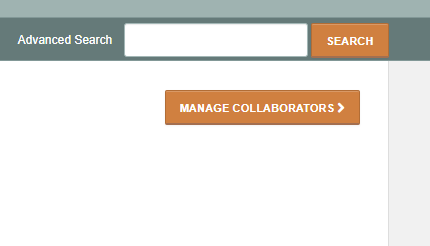
Managing Collaborators
- Click the “Add Collaborator” field and enter each person’s registered email.
- Scroll down and press “Save.”
- Change the email in the ‘Primary Investigator’ field from your email to the PI’s email using the dropdown menu.
- The “Trial Information” page will update automatically with the assigned PI.
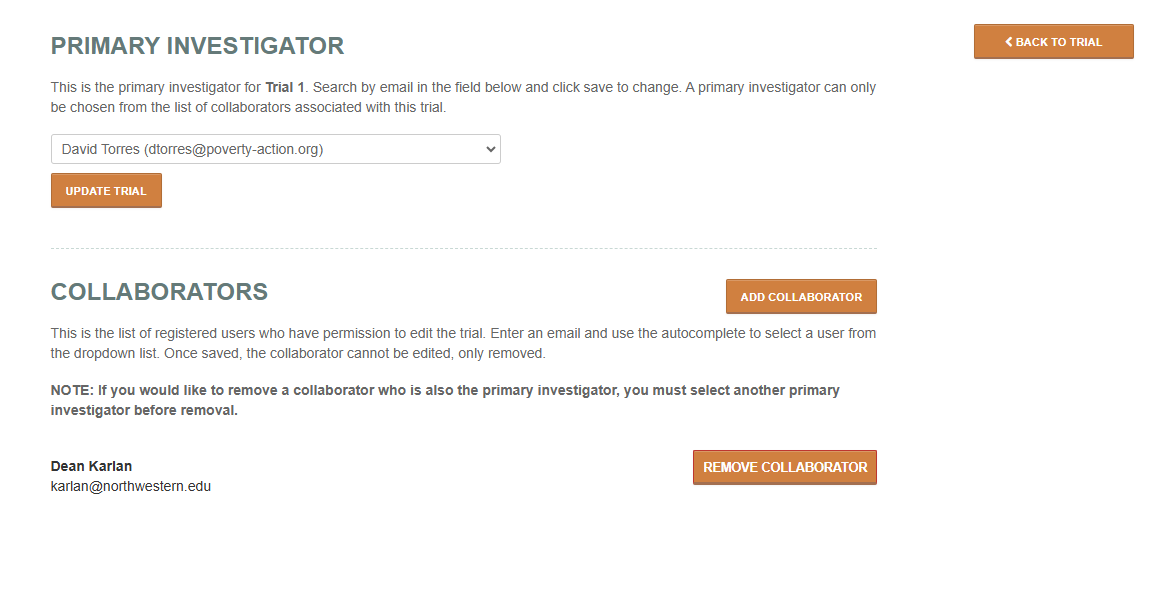
What happens once a trial reaches its “Trial End Date” in the registry?
- The registry system uses the end date to remind PIs to update the trial and to publish hidden fields through an automated email.
Draft Email Templates to PIs
Dear [-PI name-], A draft registration has been created for your trial “[-trial name-]” in the AEA RCT Registry (https://www.socialscienceregistry.org). For the draft, most of the required fields have been completed by reviewing your [-name of documents-], but there is still some information that is missing. Before the trial can be officially registered, you must add the following information: [-list what is missing for mandatory fields-]
To complete registration, log in and:
Review the draft registration at [-direct link here-], checking for accuracy, and any additional information you may want to include.
Make any necessary changes or modifications.
Click the “Register Trial” button to complete the registration.
Contact the research team if you have any questions. You are being added to this trial and should receive an automated email from the registry system.
Best regards, [-Your name-]
Dear [-PI name-], In an effort to register IPA projects in the American Economic Association’s registry for randomized controlled trials (https://www.socialscienceregistry.org), A registration has been drafted for your trial “[-trial name-].” Before the trial can be officially registered and first reviewed by you, create an account at: https://www.socialscienceregistry.org/users/sign_up and then follow the prompt to confirm your email. After creating an account, you will be added as a collaborator to review and publish this trial.
Contact the research team if you have any questions.
Best regards, [-Your name-]
Additional Resources
Abdul Latif Jameel Poverty Action Lab (J-PAL). “Trial Registration.” Accessed October 31, 2025. https://www.povertyactionlab.org/resource/trial-registration.

